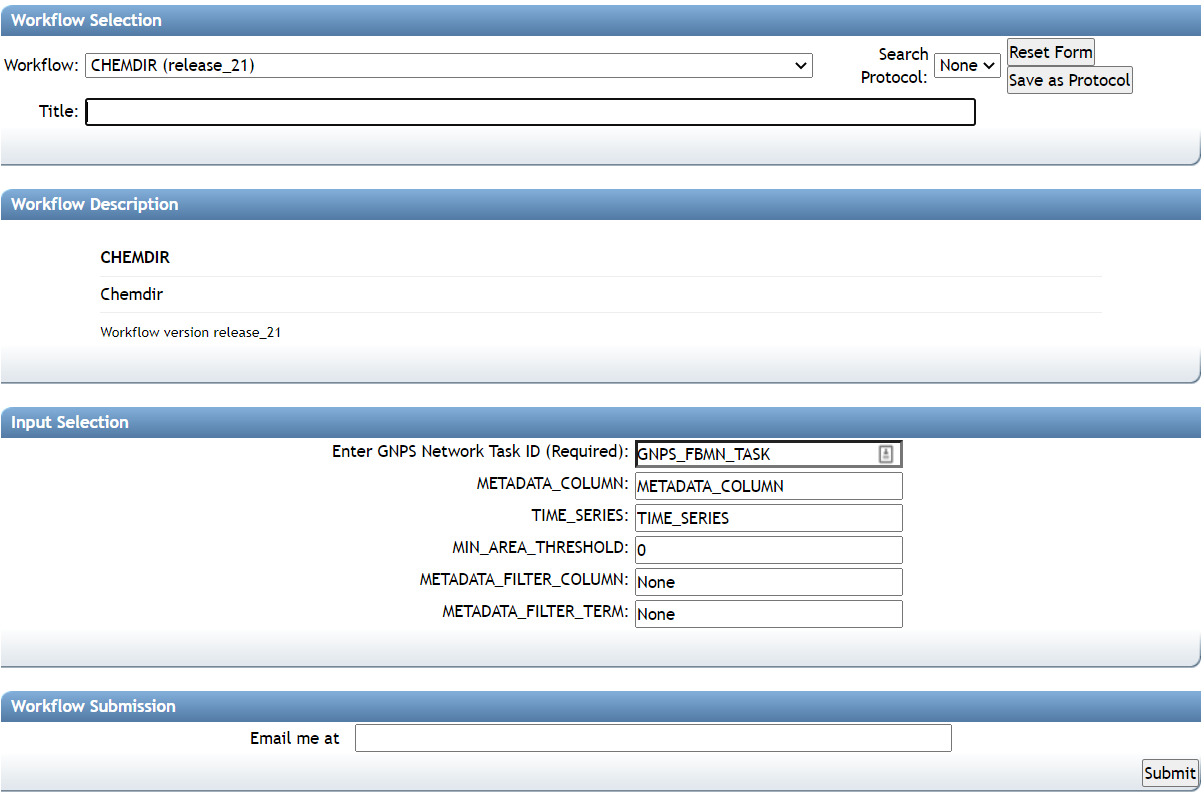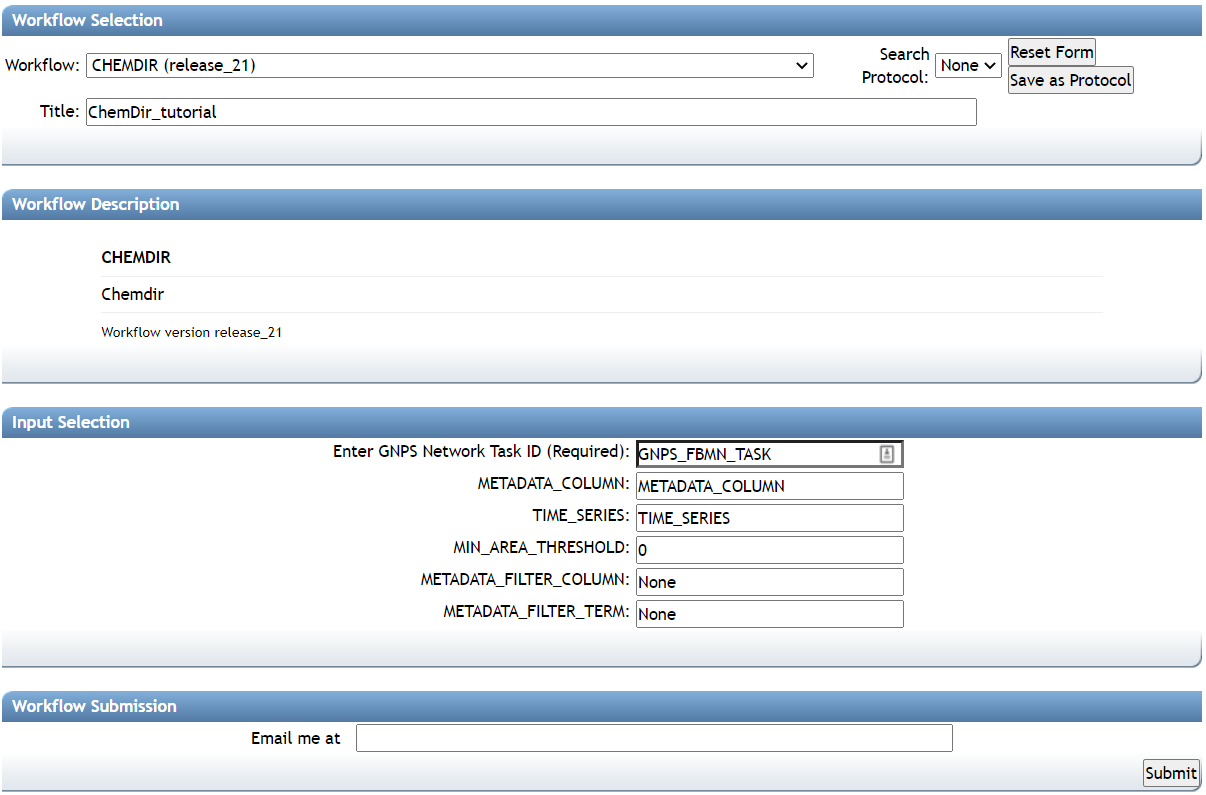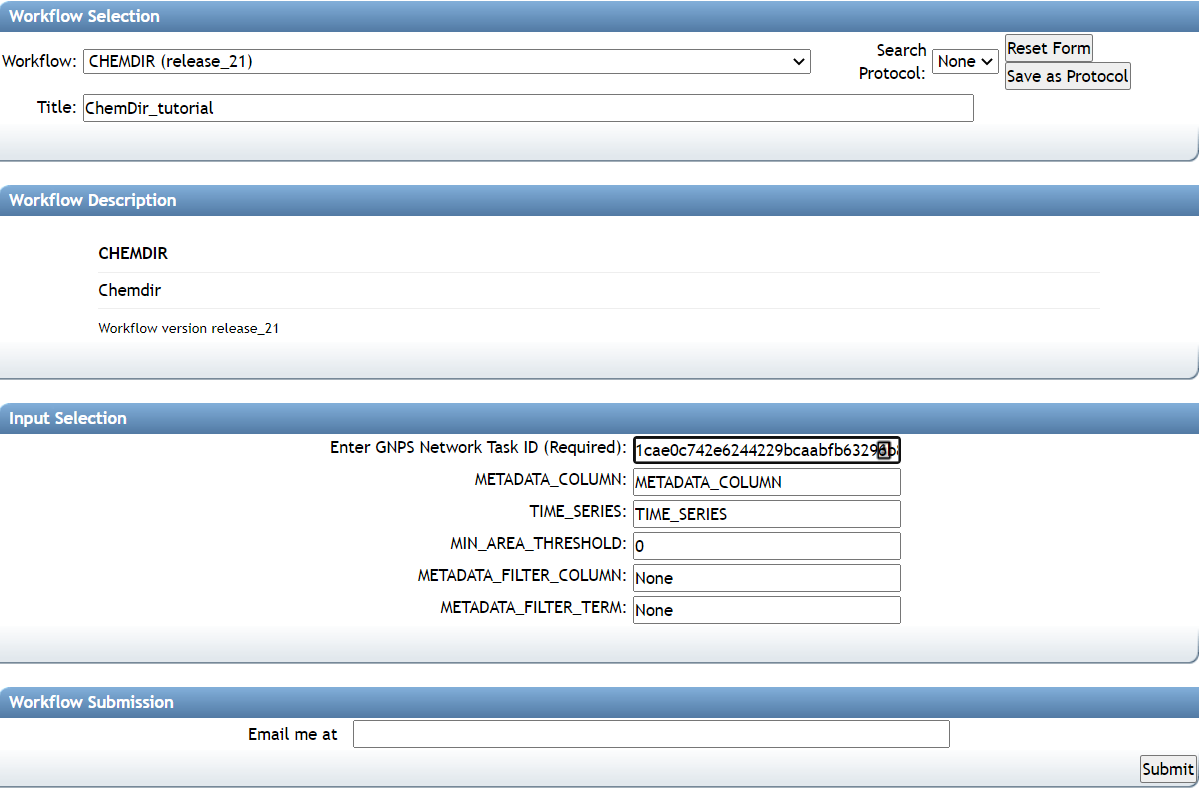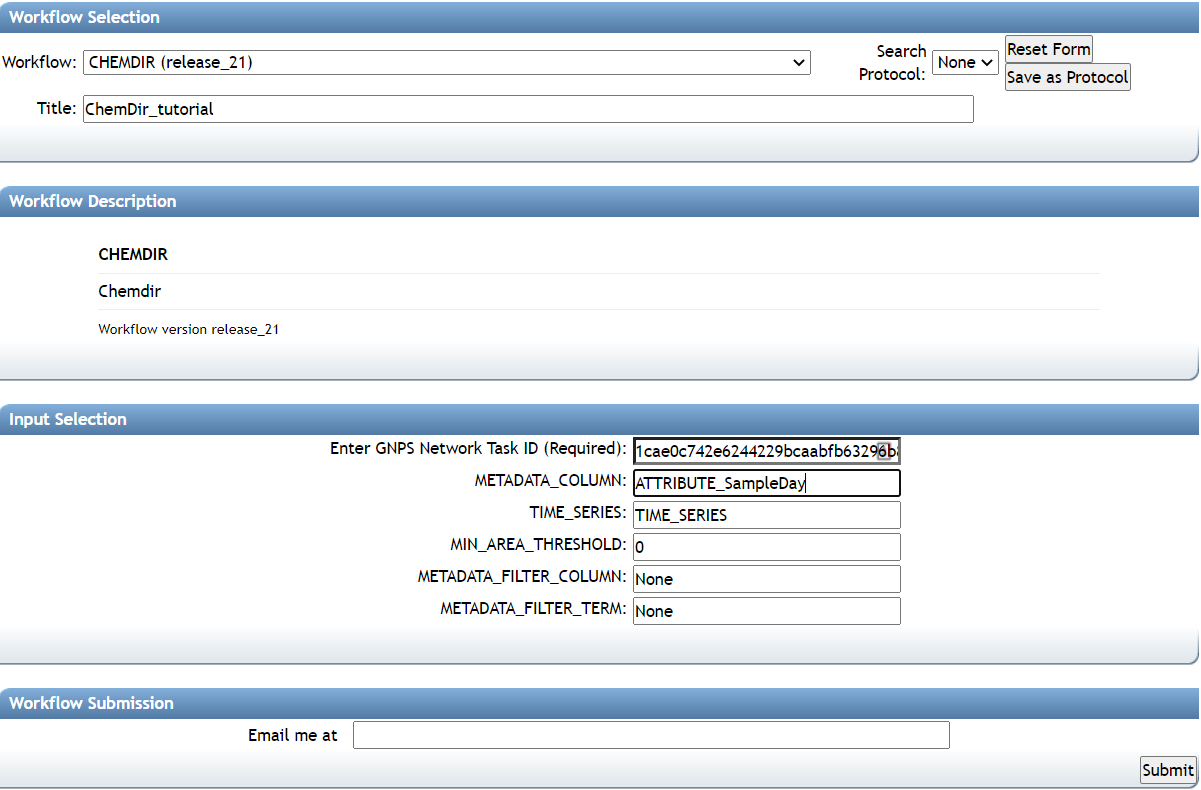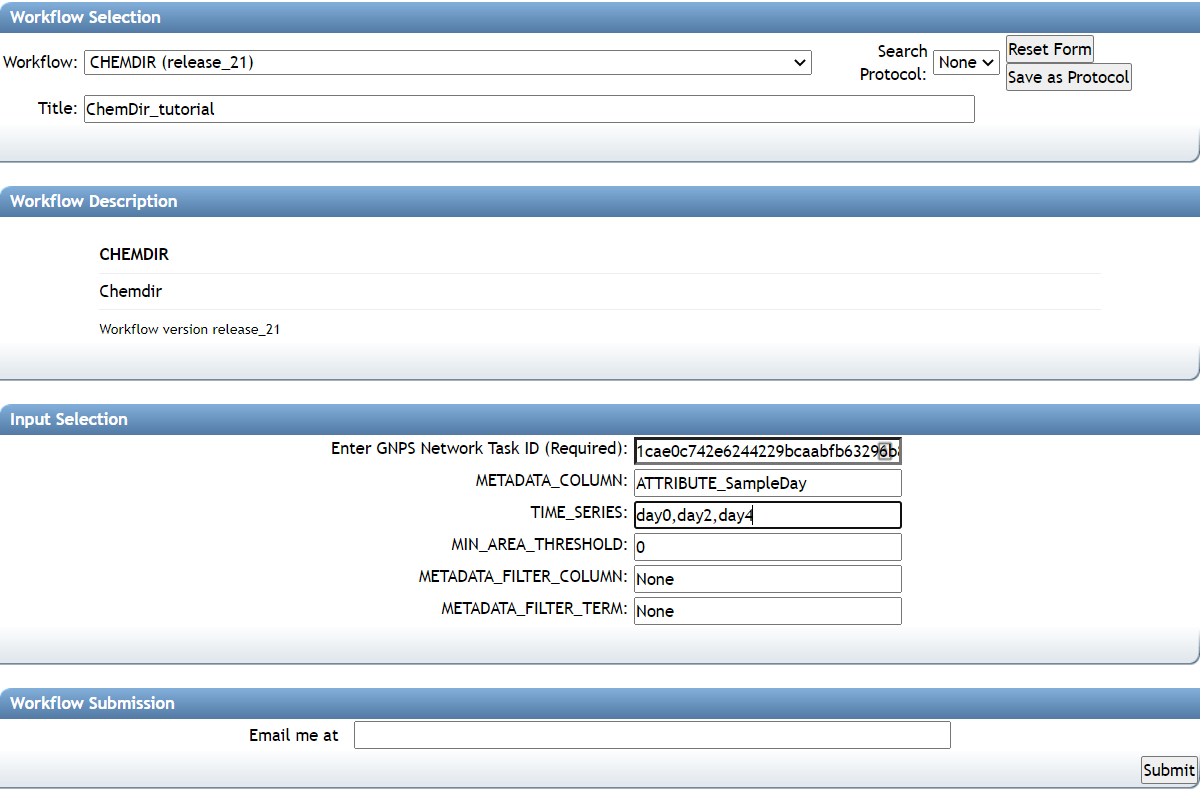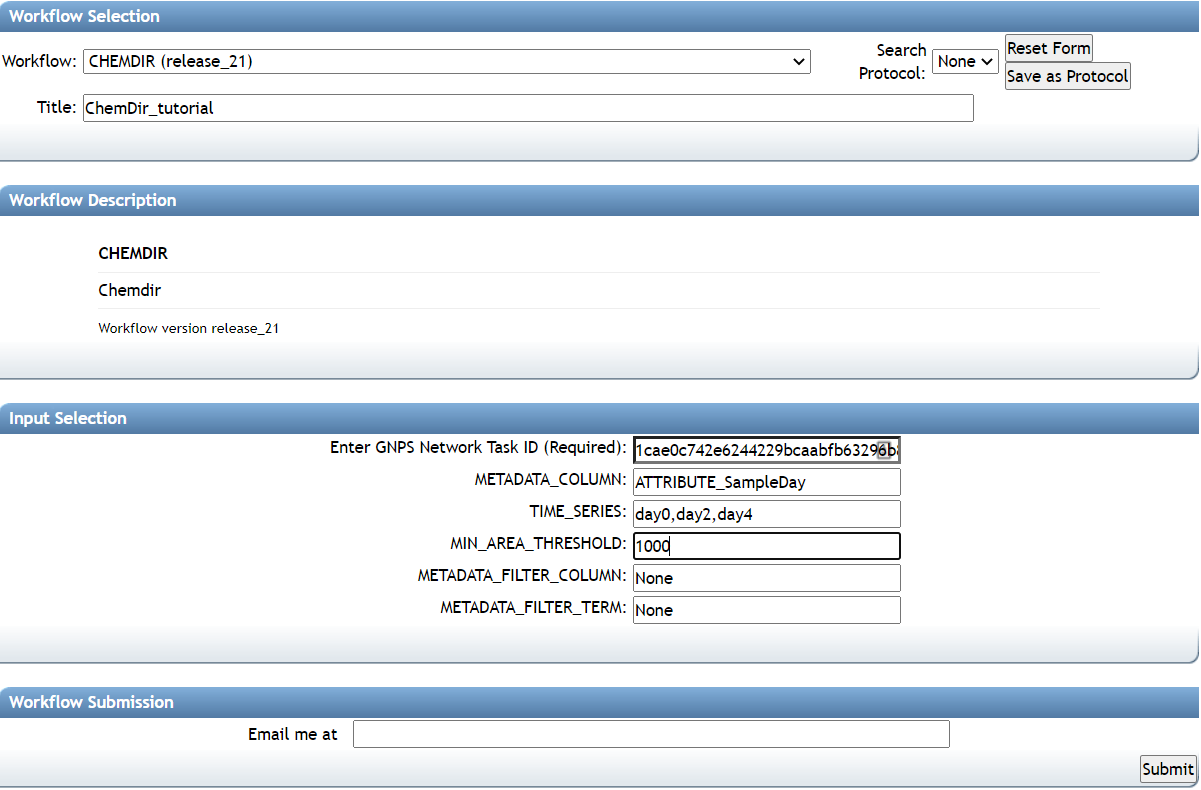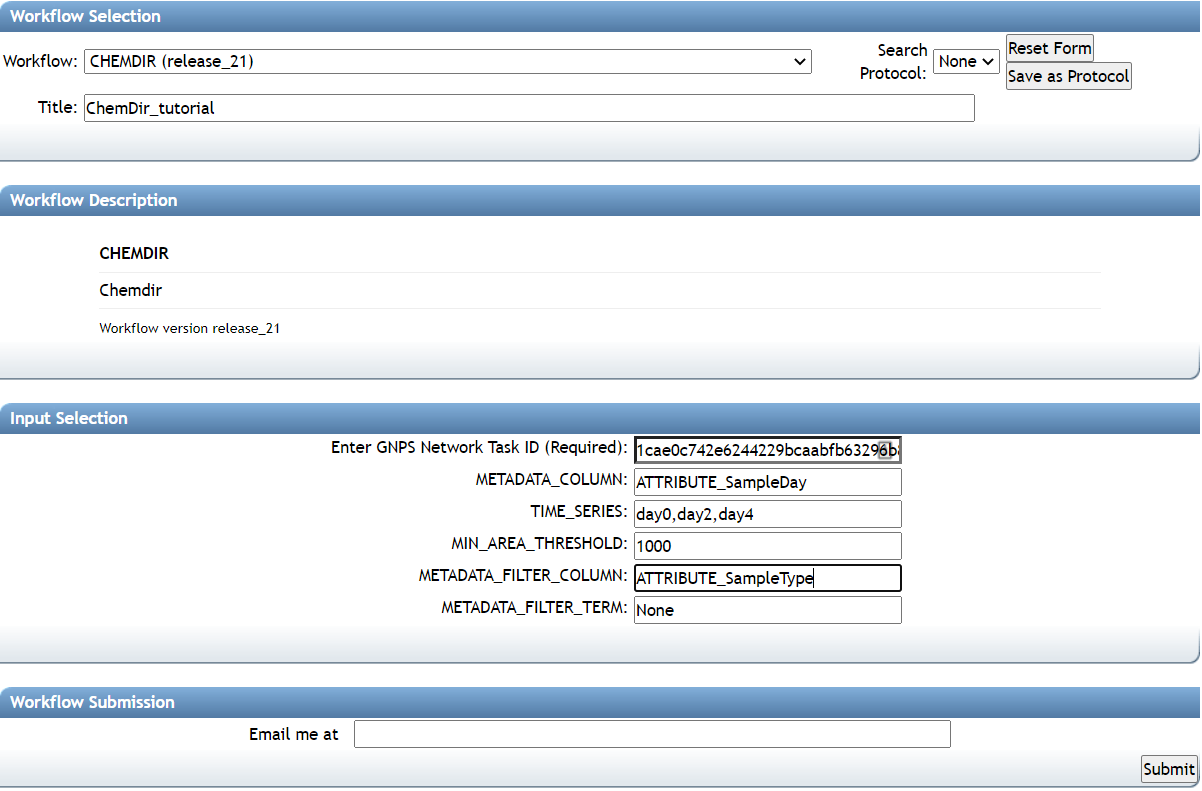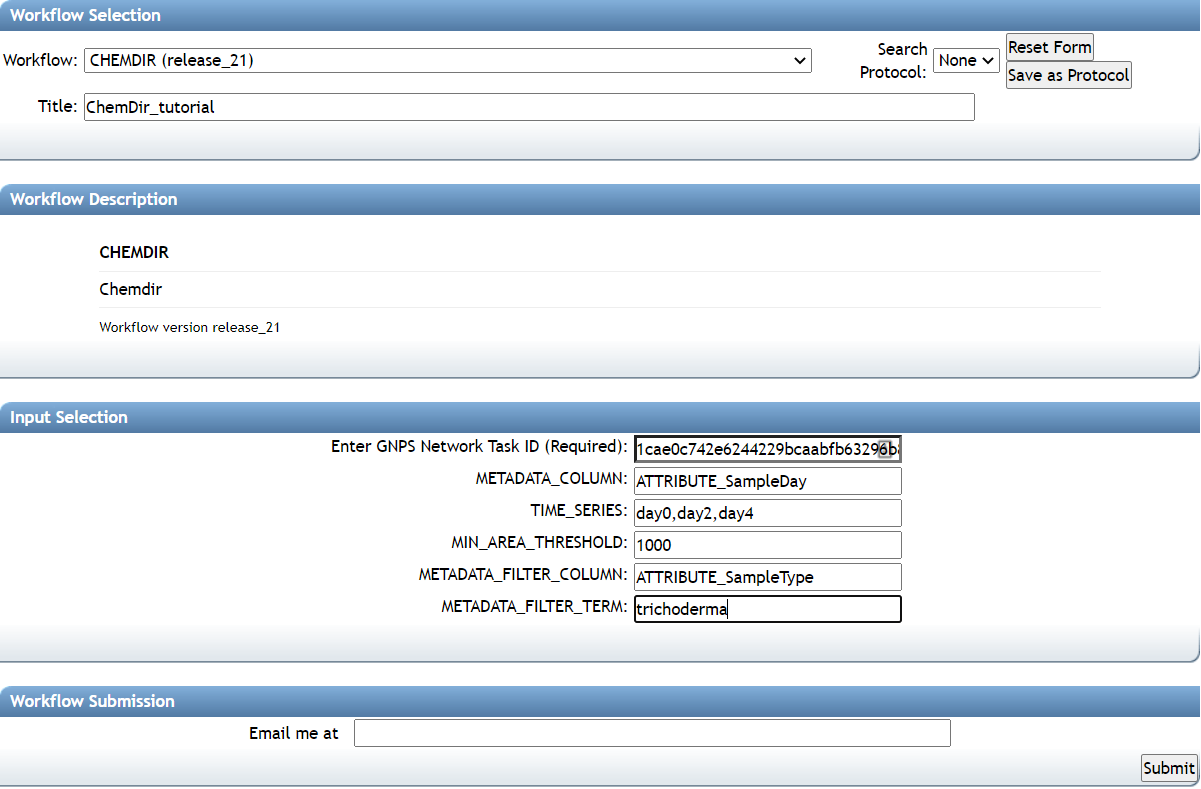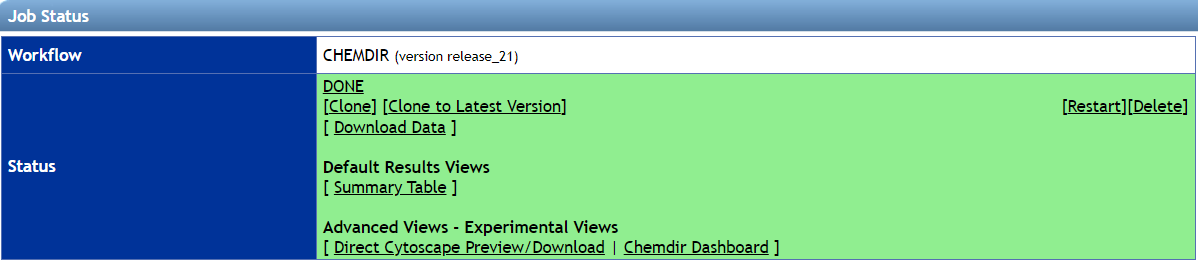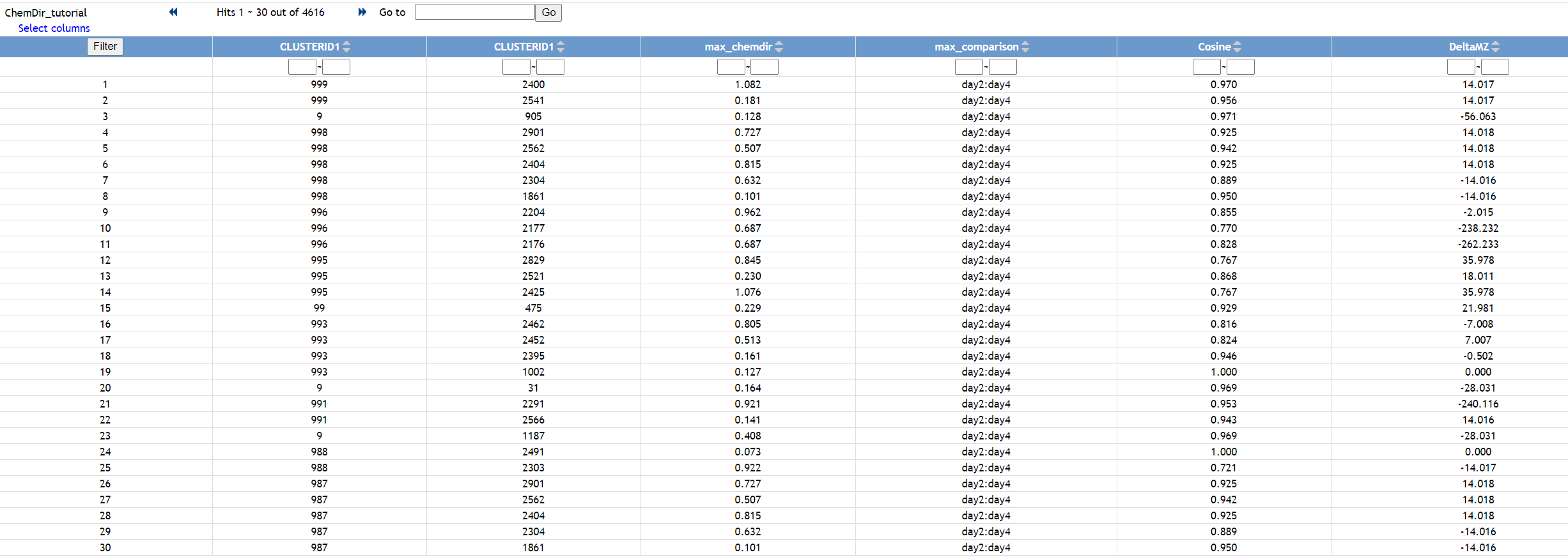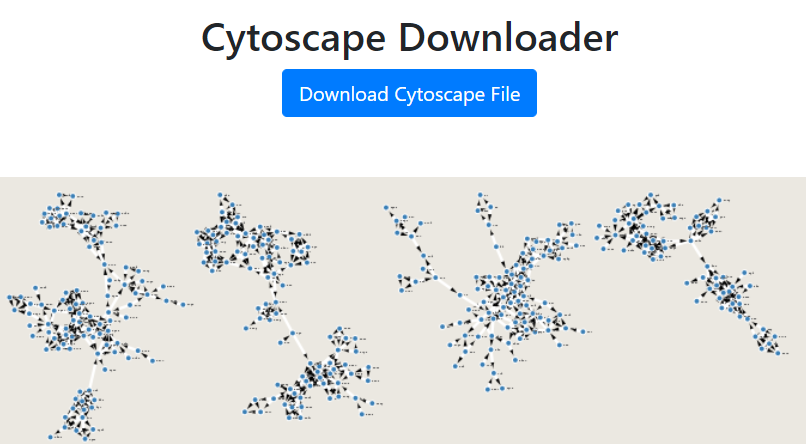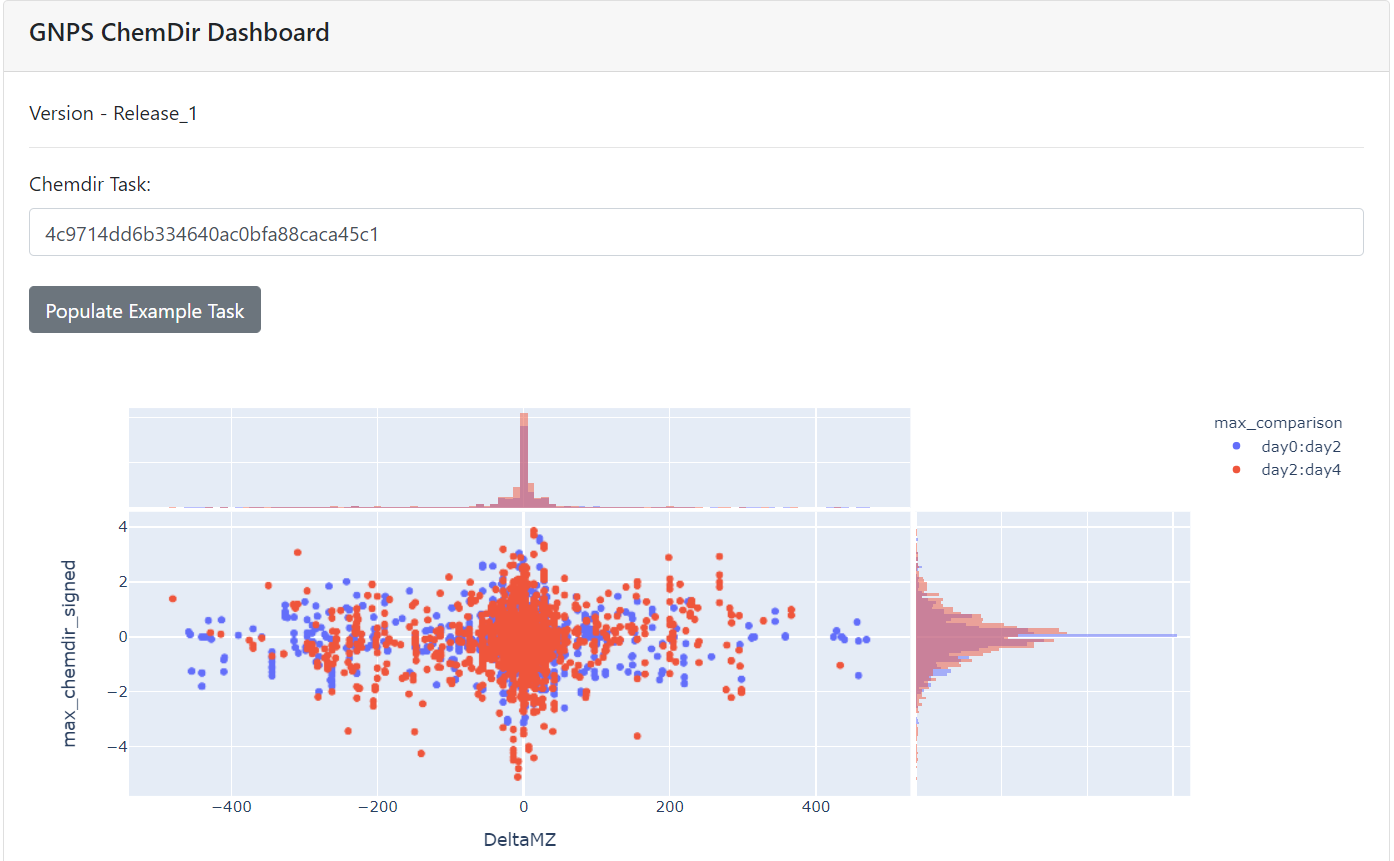Chemical Directionality
Chemical Proportionality (ChemProp)¶
The Chemical Proportionality (ChemProp) concept (Previously called ChemDir) applied here is defined by relative abundance changes between two neighbouring nodes within a molecular network. By taking advantage of the feature-based molecular network workflow (FBMN), we used the raw peak area across the longitudinal (or spatial) data series as a measure of the abundance for each detected feature among events. ChemProp facilitates the prioritisation of putative transformations in tandem mass spectrometry (MS/MS) data using the Global Natural Products Social Molecular Network (GNPS) environment.
You can checkout the tool on GNPS.
FBMN Version Compatibility
We require a FBMN that is release_18 or newer. If your job is older than that, simply clone to latest to get the latest version and it should be compatible with ChemProp
Workflow Make sure you select the ChemProp workflow
Title Name your job to be easily recognize by yourself as it will be available in your jobs tab
Enter GNPS Network Task ID (Required) Copy and paste the FBMN task ID from your previous FBMN job
METADATA_COLUMN Define a metadata column header based on the exact metadata table provided for the FBMN job ID you are using in this ChemProp workflow
TIME_SERIES Provide the variables that you are interested in based on your longitudinal analysis. Example: 0,1,2,3; comma separated values, can be integers or strings; no spaces between variables. The variables provided here must match entries from the metadata column specified in METADATA_COLUMN.
MIN_AREA_THRESHOLD Min peak area; defined during feature finding; job specific. The value used here will replace any 0 value from your dataset for ChemProp.
METADATA_FILTER_COLUMN It is possible to filter the dataset based on the columns of interest.
METADATA_FILTER_TERM It is possible to filter the column used from your dataset based on the specific term of interest for the analysis.
Job status Once your job is finished, you will be able to explore the results.
Summary table This table provides the general overview of every pair node compared via ChemProp.
Direct Cytoscape preview This enables you to directly download and explore the data in Cytoscape.
ChemProp dashboard This enables you to quickly explore the maximum ChemProp scores and their correspondent DeltaMZ observed from your dataset.
Development¶
Source code There are two portions of the ChemProp infrastructure: ChemDir GNPS/ProteoSAFe workflow and the ChemDir Results Exploration Dashboard.
Citation¶
To be updated
Page Contributions¶